Safari
Open Safari and load the page you want to import.
You can import and read web content in your target language, and look up unfamiliar words directly in motî.
This example will show how to import an interview with the Argentinian writer Jorge Luis Borges published in the Spanish newspaper El País in 2020.
Open Safari and load the page you want to import.
This is Borges en su casa, an interview with the Argentinian writer Jorge Luis Borges published in the Spanish newspaper El País.
Open the Share menu.
Select “Read in motî” at the bottom of the provided list of options.
The preview contains a summary of the article, correctly detected as español, with the option to change it if needed.
From the preview, you can either decide to open the page directly in motî, or save it for later reading.
Let's open it directly.
Looks like the text was imported successfully.
…a dejar una huella profunda en la literatura…
A preview pops up with definitions.
So, to leave a profound footprint in literature
Tapping on the preview opens the full entry.
Not in the dictionary, but luckily there's Wikipedia!
The Wikipedia app opens if installed, or a plain WebView as fallback.
All imported texts are stored on the device, and can be read later.
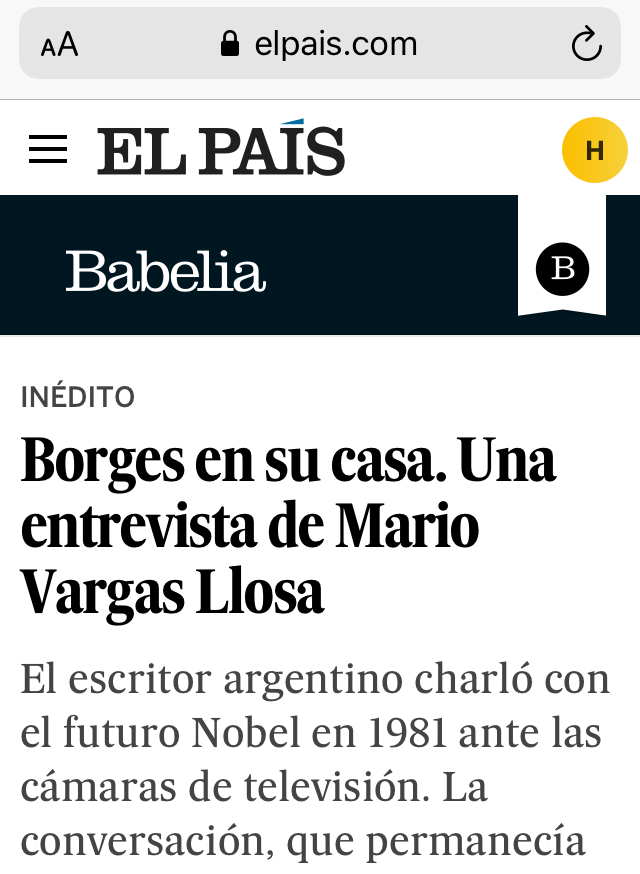 Open Safari, and navigate to the article you want to import.
Open Safari, and navigate to the article you want to import.
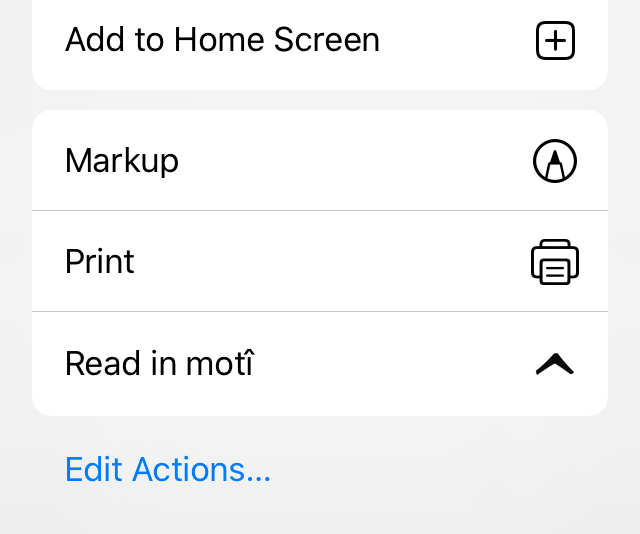 Open the share menu, towards the bottom of the options you should find
Open the share menu, towards the bottom of the options you should find
Read in motî.
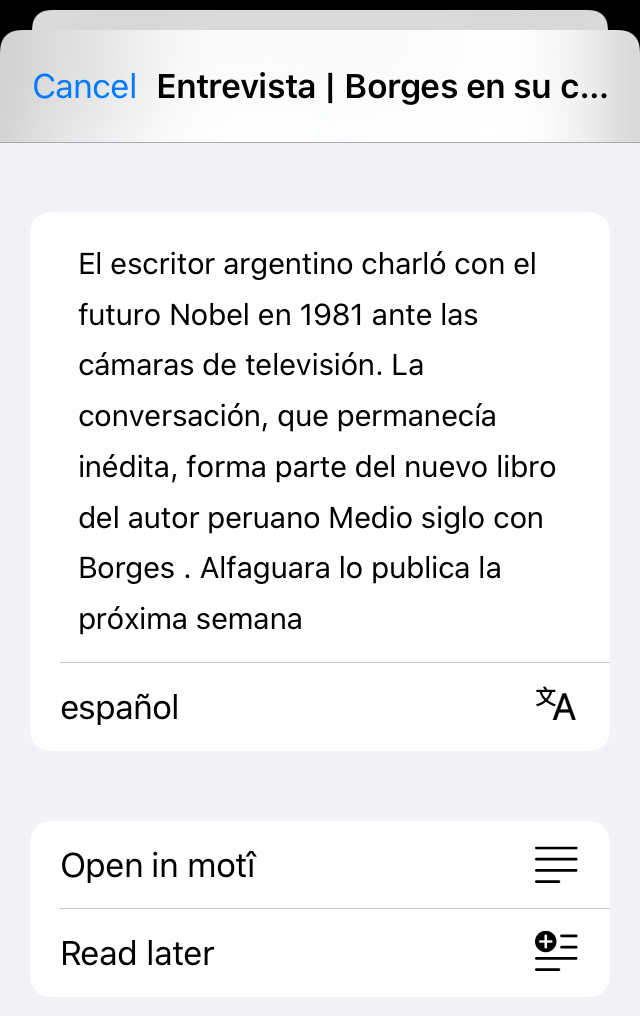 On the next screen, you’ll find a summary of the content, and you’ll notice that
the language was correctly detected as Spanish, with the option to override it if
needed.
On the next screen, you’ll find a summary of the content, and you’ll notice that
the language was correctly detected as Spanish, with the option to override it if
needed.
From the preview, you add it for later reading in motî by
selecting Read later. (Earlier versions allowed you to directly
open the imported article in the app, but Apple removed this
ability in an iOS update)
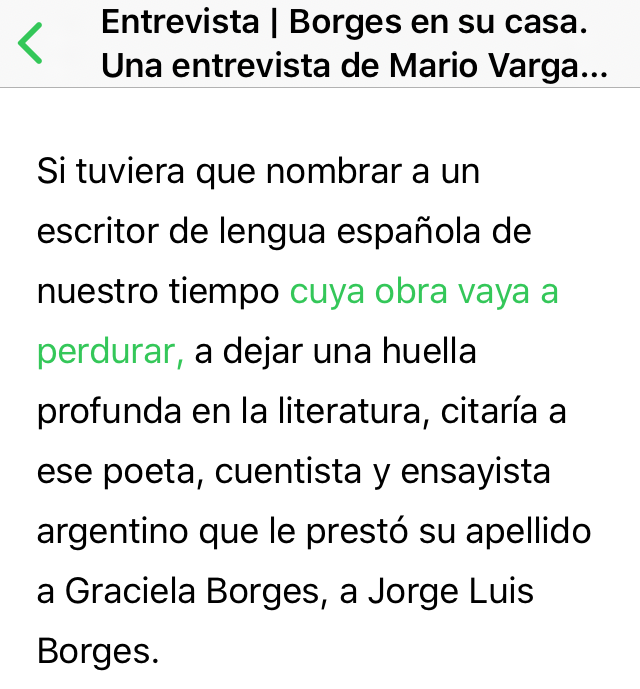
After adding it, a new article should show up in the app’s Texts section.
When opened, it will display a distraction-free view of the article
content, where parts of the text are automatically linked to dictionary
entries.
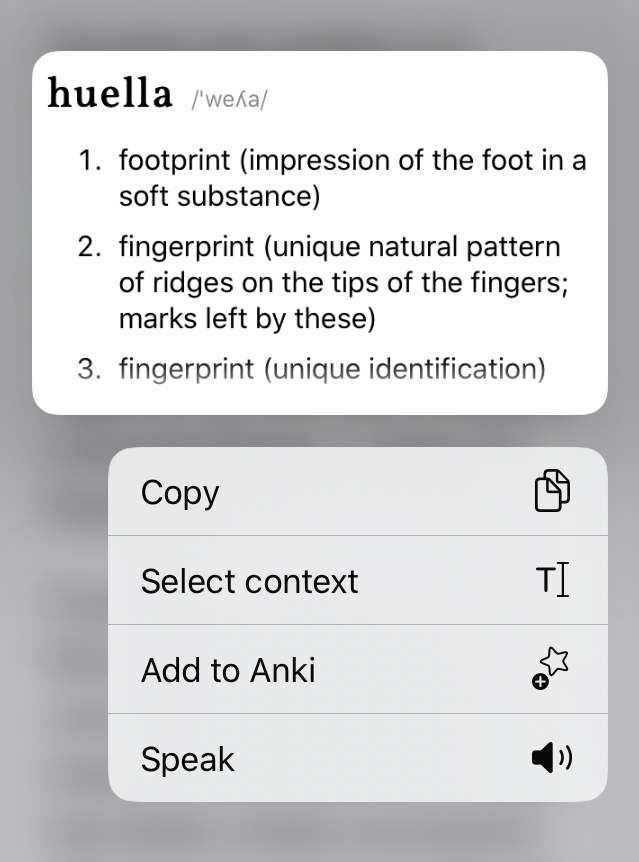 For example, selecting (long-pressing) huella will reveal a contextual
preview, with the first three definitions as provided by the dictionary.
For example, selecting (long-pressing) huella will reveal a contextual
preview, with the first three definitions as provided by the dictionary.
Tapping on the preview opens the complete dictionary entry with all details.
Alternatively, use Select Context to automatically select the
sentence the highlighted word is part of, or Add to Anki to directly create
a card in the AnkiMobile app, provided it is installed on your device.
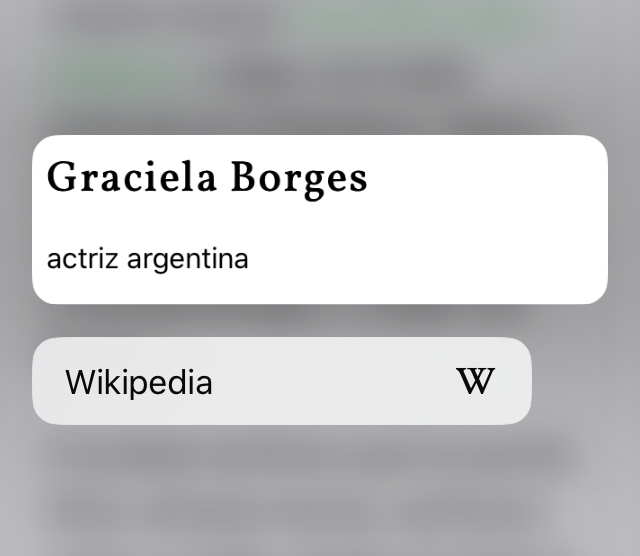 Proper nouns, such as names of individuals or organisations are
often not included in a dictionary. In these cases motî will try
to find a corresponding article in Wikipedia and link to it from the context menu.
In this example it has found the Wikipedia page of the Argentinian actress
Graciela Borges mentioned in the article.
Proper nouns, such as names of individuals or organisations are
often not included in a dictionary. In these cases motî will try
to find a corresponding article in Wikipedia and link to it from the context menu.
In this example it has found the Wikipedia page of the Argentinian actress
Graciela Borges mentioned in the article.